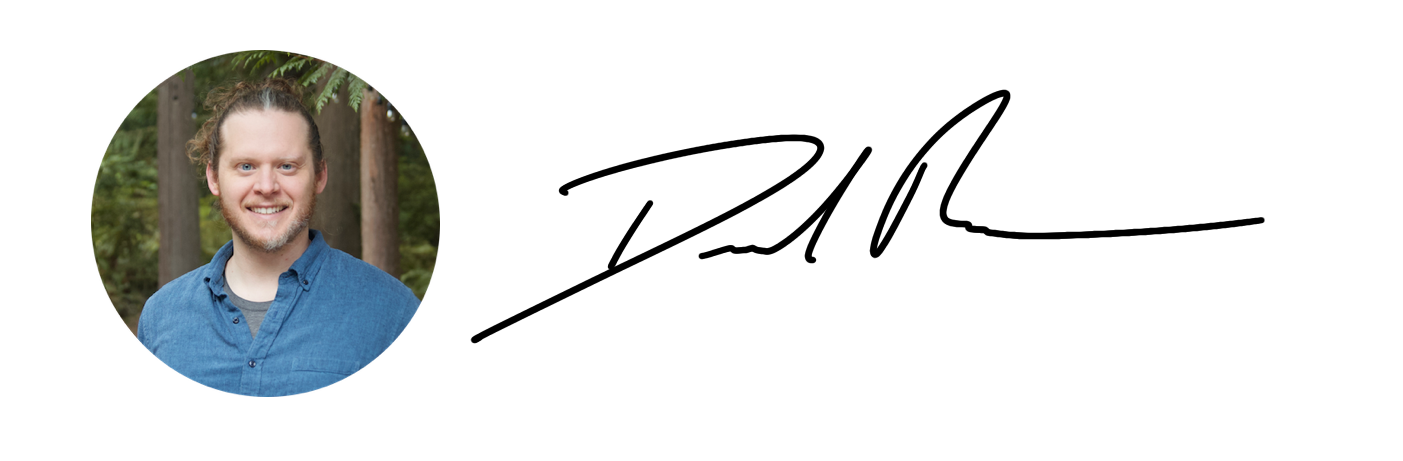From simplicity to shackles
When the iPhone was first released it offered the promise of simplicity. Instead of carrying a phone, a PDA, and an iPod you only needed to carry the iPhone. Life was no longer a complicated juggling of devices. The future was here.
Fast forward to today. We’re still as in love with our iPhones as day one. In fact we use them now more than ever. However the power dynamic has shifted. Instead of our phones serving us, we’ve started to serve our phones. The average smartphone user checks his or her phone 150 times a day and spends 177 minutes a day looking at its screen. Notifications constantly pull us away from where we are and back into the digital world. Social media apps are designed to exploit our psychological weaknesses. We have a constant game of “Inbox Zero” at our fingertips, not to mention the allure of beating our previous Candy Crush record. Our phones have transformed from tools to help us live life to distractions keeping us from the life we love.
So how do we use our phones in a way that serves us and not our digital overlords? How do we reclaim our lives back from smartphone slavery? Do we cut all ties with the digital world, buy a dumb phone, and print out google maps before we leave the house? Is it even possible to use our iPhones in a way that helps not harms? I believe it is and I would like to show you my method.
Note: I use an iPhone, so I write from my experience. However many of the principals apply to smartphone usage in general. I trust my readers are able to adapt the ideas to their operating system of choice. I would also like to note that I own a laptop, which allows me to not need my iPhone for certain digital tasks.
iPhone philosophy
Before I get in to the nitty gritty of how to tweak your phone to best serve you, we need to recognize that our phones are very personal devices. We all use them differently. The end goal of smartphone freedom will look different for each of us. Your strategy may look different than mine — adopt what helps and adapt as needed.
What do you imagine freedom from digital slavery will look like for you? It’s critical that we take this first step of imagination. Without imagining future possibilities and creating a robust vision for our iPhone usage, we ultimately leave ourselves without hope. We will likely default to a practice that is less than ideal or worse revert back to our old ways.
Perhaps more important than imagining what we want out digital lives to look like is imagining what we want our lives as a whole to look like. Our approach to our iPhones should be wholistic. After all our iPhones were created to enrich more that just our digital lives.
Exercise: Take 15 minutes to imagine what you want your life to look like. I suggest you make a list of what you want more of in your life. Now write down how your current phone practices get in the way of your dreams.
Now that you’ve spent some time imagining what could be and have committed to the hard work of fighting for your freedom. Let’s dive in!
Remove the suck
The most effective thing you can do to regain control of your iPhone is to delete social media. It sounds drastic. I get it. How will you keep up with your friends? What will happen to your self-worth when you can’t see how many likes you’ve received? Trust me, removing social media from your iPhone is the best thing you can do to get your time (life) back. It may seem difficult or scary, but good things don’t usually come easy.
As I said earlier, app creators design apps to exploit loopholes in your hardwiring. Of the apps that violate this basic human right to freedom, social media apps are some of the worst. Scrolling through an endless feed might feel good, but it may be creating an addiction. A 2011 study found that people with internet addictions have a decreased amount of dopamine D2 receptor availability. In layman’s terms, that means less joy. And just so you’re aware, that same phenomenon is found in the brains of cocaine addicts.
Press, hold, tap
I can be a bit of an app hoarder. I love scrolling through the app store to see if anyone has thought of a new way to use the iPhone to create, increase productivity, or teach a new skill. Consequently my phone fills up with apps I don’t actually use. Having a stockpile of unused apps that increase the potential of my phone only adds to the noise. I’ve found that trimming down my app collection not only increases my functional usage of my phone, it also reduces the emotional weight of owning a smartphone.
Deleting unused or unnecessary apps is key to regaining control of your iPhone. So how do you decide which apps to delete and which apps to keep? I ask the question “does my use of this app improve my life?” not the question “do I like using this app?” If your like using an app enough that you’d say it improves the overall quality of your life, keep it! But if it’s merely adding to the noise press, hold, and tap that “x”!
Case study: If using a mobile banking app to deposit checks gives you extra time to spend doing things you love, keep it. If going to the bank gets you out of the house and gives you more human interaction, delete your banking app.
-3 dB
So you’ve deleted apps that you don’t need. Good for you! Now it’s time to turn down the noise.
Notifications should serve to inform us of truly important things, but they often keep us from being present. Most apps don’t need to remind us they’re there. We’ll use them when we need them. Do we really need to remind ourselves that we’ve added a new file to our dropbox? Or that we received another email newsletter? Probably not.
Notifications are not binary. The iPhone has an incredible ability to dial in your notifications to your specific needs. This is a great thing because it allows you to give yourself gentle nudges towards positive behaviors. How ironic is a buzzing reminder to meditate that pulls you from the present moment into your phone? For apps that you still want “gentle nudges” from, I recommend turning off sounds, notification center, and the badge app icon. That way all you get is a banner on your screen the next time you open your phone reminding to to “drink water” or “practice gratitude” instead of a distraction pulling you back to the digital world.
Little red dots
How discouraging is it to open you phone and be reminded that you have 12 unanswered emails in your inbox? Badge app icons remind us of notifications we’ve already received. I’ve found that badge app icons primarily serve to increase the weight of the digital world. When I open my phone, I don’t need to be tempted to open my email by a glaring red dot. I turn the badge app icon off for everything except Messages and Phone. Most things aren’t truly important enough to necessitate a second reminder.
Organize your toolbox
I’m sure you’ve found yourself sitting in a restaurant, waiting for our friend to show up, casually thumbing through your phone screens looking at apps you use once in a blue moon. The best practice here is “out of sight, out of mind!”
I keep three apps on my home screen: Hoopla, phone, and messages. If I want to open an app, I do so by swiping down and searching for the app in the search bar. Doing so increases intentionality. Instead of being distracted by multiple pages of colored app icons, I go in and get what I need.
Protip: You can find out which apps you use the most in your battery settings. Hit the clock next to your battery usage to see how long you’ve spent using each app. The average iPhone user thinks they use their phone half as much as they do. Yikes!
You can’t do it alone
So you’ve deleted, turned down, and reorganized. Good for you! For a while you may still feel the pull of the digital world tempting you to press the home button to see if anything new has happened. You may even decide to re-download Twitter just this once. If you do so you’re opening the door and inviting the digital monsters back in. One surefire way to mitigate future temptation is to lock yourself out. If you don’t have the self-control to abide by your new set of rules (and who does?) enlist the help of a friend. Turn on parental controls, turn off the app store, and have your friend set the passcode.
Your path to digital freedom doesn’t just affect you. Your friends like won’t receive as many likes from you as they once did. Your colleagues email may receive an answer tomorrow morning from your desk instead of late at night from your bed. Instead of leaving your friends and co-workers out to dry, tell them about why you’ve committed to digital freedom. I bet they’ll understand. And who knows, they may even decide to join you!
Don’t let your iPhone steal your life. Future you will be thankful.
Thanks for reading! If you found this helpful, don’t keep it to yourself.